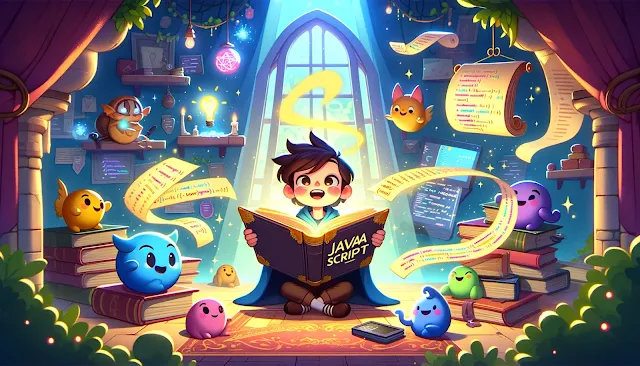The internet, as we experience it daily, teeming with interactive websites and dynamic applications, owes a significant part of its existence to a powerful scripting language called JavaScript. Imagine a world where web pages were static, akin to digital brochures, offering information but lacking the ability to respond to your actions. This was the reality before JavaScript emerged, transforming the web from a passive repository of documents into an engaging and interactive platform. Today, JavaScript's influence is so pervasive that it powers over 98% of all websites on the internet. From the simplest animations to complex single-page applications, JavaScript is the engine driving the interactivity we've come to expect.
However, the story of JavaScript doesn't end with web browsers. Its versatility has propelled it beyond the confines of client-side scripting. Technologies like Node.js have enabled developers to use JavaScript for server-side programming, building robust and scalable backends. Furthermore, frameworks like React Native allow for the creation of native mobile applications using JavaScript, showcasing its adaptability across different platforms. This widespread adoption underscores the fundamental importance of JavaScript in the modern digital landscape. This guide aims to embark on a beginner-friendly exploration of JavaScript, unraveling its history, core concepts, and its pivotal role in shaping the web we interact with every day.
A Look Back: Tracing the Origins and Evolution of JavaScript
The journey of JavaScript began in 1995 at Netscape Communications, where Brendan Eich, a software developer, was tasked with creating a scripting language for their flagship web browser, Netscape Navigator. The initial vision was to add dynamic behavior to web pages, which at the time were primarily static documents built with HTML. This need for interactivity was driven by the desire to create more engaging and responsive user experiences.
The newly developed language went through a couple of name changes in its early stages. It was initially code-named "Mocha," then briefly known as "LiveScript" before finally settling on the name "JavaScript" for its official release in December 1995. The choice of the name "JavaScript" was not accidental. It was partly a marketing strategy to capitalize on the immense popularity of Java, which was a prominent programming language at the time. Despite the similar names, it's crucial to understand that JavaScript and Java are fundamentally different languages with distinct syntax and use cases.
Remarkably, the first version of JavaScript was developed by Brendan Eich in just ten days. This rapid development underscores the pressing need for a client-side scripting language to enhance the capabilities of the web. The early versions of JavaScript focused on providing basic interactivity, such as form validation and simple animations.
As the web continued to evolve, so did the landscape of web browsers. Microsoft entered the arena with Internet Explorer, and in 1996, they released their own implementation of JavaScript called JScript. This led to inconsistencies in how JavaScript code was interpreted and executed across different browsers, creating challenges for web developers who had to ensure their websites worked correctly for all users.
To address these inconsistencies and promote wider adoption, Netscape submitted JavaScript to the European Computer Manufacturers Association (ECMA) for standardization in November 1996. This effort culminated in the first ECMAScript language specification in June 1997. ECMAScript serves as the standard upon which JavaScript is based, and subsequent versions, such as ES1, ES2, ES3, and later ES6 (also known as ECMAScript 2015), introduced new features and improvements to the language.
A significant turning point in JavaScript's history occurred in 2008 with the creation of Google's open-source Chrome V8 engine. This high-performance JavaScript engine dramatically improved the speed and capabilities of JavaScript execution in browsers, paving the way for more sophisticated web applications. Shortly after, in 2009, Ryan Dahl released Node.js, an open-source, cross-platform environment that allowed JavaScript code to be run outside of a web browser. This breakthrough freed JavaScript from the browser's confines and directly contributed to its current widespread popularity, enabling its use for server-side development and various other applications.
The rapid creation of JavaScript to meet the immediate need for web interactivity, the subsequent era of browser-specific implementations, and the eventual standardization through ECMAScript highlight the continuous evolution driven by the demands of the burgeoning internet. The later development of powerful JavaScript engines and the ability to run JavaScript outside the browser marked a significant expansion of its role, transforming it into a versatile language for a multitude of applications.
The Holy Trinity: Understanding JavaScript's Role Alongside HTML and CSS
To truly grasp the power of JavaScript, it's essential to understand its relationship with the other two fundamental technologies of the web: HTML and CSS. These three languages work in concert to create the websites and web applications we use every day.
HTML, or HyperText Markup Language, serves as the structural foundation of a web page. It provides the content and organization, defining elements like headings, paragraphs, images, links, and forms using a system of tags. Think of HTML as the skeleton of a website, providing the basic framework and content.
Complementing HTML is CSS, or Cascading Style Sheets, which is responsible for the visual presentation of the web page. CSS dictates how the HTML content should be styled, controlling aspects such as colors, fonts, layout, spacing, and how the page adapts to different screen sizes and devices. If HTML is the skeleton, CSS is the clothing and aesthetic design, giving the website its visual appeal and personality.
JavaScript, then, is the language that injects life and interactivity into this structure and style. While HTML provides the content and CSS handles the appearance, JavaScript enables dynamic behavior. It allows web pages to respond to user actions, update content without needing to reload the entire page, create animations, and perform complex operations.
Consider an analogy: imagine building a house. HTML is like the blueprint and the physical materials used to construct the walls, roof, and rooms – the basic structure. CSS is akin to the interior design, including the paint colors, furniture arrangement, and overall aesthetic that makes the house visually appealing. JavaScript is like the electrical wiring and plumbing – the systems that make the house functional, allowing you to turn on lights, use appliances, and have running water.
While each of these languages plays a distinct role, they are inherently interdependent. A website cannot exist without HTML to provide its structure. CSS enhances the user experience by making the content visually appealing and accessible. JavaScript adds the crucial layer of interactivity that transforms a static page into a dynamic and engaging application. This separation of concerns, where each language handles a specific aspect of web development, leads to more organized, maintainable, and scalable web applications.
Making the Web Interactive: How JavaScript Brings Dynamic Functionality to Life
The true power of JavaScript lies in its ability to manipulate the structure and behavior of web pages after they have been loaded in the browser. This dynamic capability is primarily achieved through interaction with the Document Object Model (DOM) and the handling of events.
The Document Object Model (DOM) is a programming interface for HTML and XML documents. It represents the entire structure of a web page as a hierarchical tree of objects, where each HTML element, attribute, and piece of text is a node in this tree. JavaScript can access and manipulate this DOM, allowing developers to dynamically change the content, structure, and style of a web page in response to various events or conditions. For instance, JavaScript can change the text inside a paragraph, add or remove HTML elements, or modify the CSS styles of specific elements – all without requiring the page to reload.
JavaScript also enables websites to respond to user interactions through a mechanism called event handling. Events are actions that occur in the browser, often initiated by the user, such as clicking a button, submitting a form, moving the mouse, or pressing a key. JavaScript provides the tools to "listen" for these events on specific HTML elements and execute predefined functions when they occur. For example, you can attach an event listener to a button that, when clicked, triggers a JavaScript function to display a pop-up message or perform a calculation. This event-driven model is fundamental to creating interactive user interfaces.
Furthermore, JavaScript facilitates asynchronous communication with servers using techniques like AJAX (Asynchronous JavaScript and XML). AJAX allows web pages to send and retrieve data from a server in the background without interrupting the user's interaction with the page. This enables features like dynamically loading new content, such as updates on a social media feed, or submitting form data without a full page refresh, resulting in a smoother and more responsive user experience.
The impact of JavaScript on web interactivity is evident in countless real-world examples. Form validation, which checks if users have entered the correct information before submitting a form, is often implemented using JavaScript. Interactive image sliders and carousels that allow users to browse through multiple images are powered by JavaScript. Dropdown menus that appear on hover or click, and real-time updates like live chat windows or stock price tickers, all rely on JavaScript to function dynamically. In essence, JavaScript acts as the crucial link between the static presentation of a website and the dynamic, interactive experiences that users have come to expect.
JavaScript Fundamentals: Your First Steps into Web Programming
Embarking on the journey of learning JavaScript involves understanding its basic building blocks. These fundamental concepts will provide the foundation for writing code that can bring your web pages to life.
The basic syntax of JavaScript involves writing statements, which are instructions that tell the browser what to do. These statements are typically executed one after another. You can add comments to your code to explain what certain parts of it do; these comments are ignored by the browser. While semicolons are often used to terminate statements, JavaScript has a feature called automatic semicolon insertion, which means they are not always strictly necessary, although using them is generally considered good practice for clarity.
Variables are essential for storing and managing data in JavaScript. Think of them as labeled containers that hold different types of information. There are three primary ways to declare variables in JavaScript: var, let, and const. The var keyword was the original way to declare variables, and it has function scope, meaning its visibility is limited to the function in which it is declared. However, let and const were introduced in more recent versions of JavaScript and are generally preferred. let declares variables with block scope, meaning their visibility is limited to the block of code (defined by curly braces) in which they are declared. const is used to declare constants, which are variables whose values should not be reassigned after their initial declaration. Choosing the appropriate type of variable declaration is important for managing your code effectively.
JavaScript supports several fundamental data types that variables can hold. Numbers can be integers (whole numbers) or floating-point numbers (numbers with decimal points). Strings represent sequences of characters, used for text. Booleans represent logical values, either true or false. Arrays are ordered collections of items, allowing you to store multiple values under a single variable name. Objects are collections of key-value pairs, providing a way to store more complex data structures.
Operators are symbols that perform specific operations on values. Arithmetic operators allow you to perform mathematical calculations, such as addition (+), subtraction (-), multiplication (*), division (/), and finding the remainder (%). There are also increment (++) and decrement (--) operators. Comparison operators allow you to compare values, such as checking if two values are equal (== or ===), not equal (!= or !==), greater than (>), less than (<), greater than or equal to (>=), or less than or equal to (<=). It's important to note the difference between ==, which checks for equality with type conversion, and ===, which checks for strict equality without type conversion. Logical operators allow you to combine or negate boolean values. The logical AND operator (&&) returns true only if both operands are true. The logical OR operator (||) returns true if at least one operand is true. The logical NOT operator (!) inverts the boolean value of its operand.
A firm understanding of these foundational elements – syntax, variables, data types, and operators – is the crucial first step in learning to write JavaScript code that can interact with and control the behavior of web pages.
Controlling the Flow: Mastering Logic with Conditional Statements and Loops
In programming, controlling the flow of execution is essential for creating applications that can make decisions and perform actions based on different conditions. JavaScript provides conditional statements and loops to achieve this.
Conditional statements allow you to execute different blocks of code depending on whether certain conditions are true or false. The most common conditional statement is the if statement. It evaluates a condition within parentheses, and if the condition is true, the code within the curly braces that follow is executed. You can also use else if to check additional conditions if the initial if condition is false, and an optional else block to execute code if none of the preceding conditions are true. For example, you might use an if statement to check if a user has entered a valid email address before allowing them to submit a form.
Another type of conditional statement is the switch statement. It provides an alternative way to handle multiple conditions by comparing a single variable against several possible values (cases). When a match is found, the code associated with that case is executed. switch statements can often be more readable than a long series of if/else if statements when dealing with multiple specific values of a variable.
Loops are used to automate repetitive tasks by executing a block of code multiple times. JavaScript offers several types of loops. The for loop is commonly used when you know in advance how many times you want to execute a block of code. It consists of three parts within the parentheses: an initialization (executed once before the loop starts), a condition (checked before each iteration; the loop continues as long as the condition is true), and an increment/decrement (executed after each iteration). For example, you might use a for loop to iterate through the items in an array.
The while loop continues to execute a block of code as long as a specified condition remains true. The condition is checked at the beginning of each iteration. If the condition is initially false, the code inside the loop will never be executed. For example, you might use a while loop to repeatedly prompt a user for input until they enter a valid value.
The do...while loop is similar to the while loop, but with one key difference: the code block is executed at least once before the condition is checked. This ensures that the code inside the loop runs at least one time, even if the condition is initially false.
Mastering the use of if/else statements, switch statements, and different types of loops is fundamental to controlling the flow of your JavaScript programs, allowing you to create logic that can make decisions and perform repetitive actions, ultimately leading to more dynamic and functional web pages.
Hands-On Learning: Engaging Beginner JavaScript Projects
The best way to solidify your understanding of JavaScript fundamentals is through hands-on practice. Working on simple projects will allow you to apply what you've learned in a tangible way and build confidence in your coding abilities. Here are a few beginner-friendly project ideas to get you started:
Number Guessing Game: This classic project involves generating a random number and allowing the user to guess it. You can use variables to store the random number and the user's guess. Conditional statements (if/else if/else) will be crucial for checking if the guess is too high, too low, or correct. You might also use a loop (while or for) to allow the user multiple attempts until they guess the number correctly.
Repeated Message Display: In this project, you can prompt the user to enter a message and then ask them how many times they want to see it displayed. You'll need variables to store the message and the number of repetitions. A loop (for or while) can then be used to display the message the specified number of times.
Simple To-Do List: This project introduces basic DOM manipulation and event handling. You can create an HTML list and allow users to add new tasks to it by typing into an input field and clicking a button. JavaScript will be used to dynamically add new list items to the HTML. You can also add functionality to remove tasks, perhaps by clicking on them. This project will involve interacting with HTML elements using JavaScript and responding to user events like button clicks. You might use an array to store the list of tasks in the background.
These are just a few examples, and there are many other simple projects you can explore as you continue your JavaScript learning journey. The key is to choose projects that interest you and break them down into smaller, manageable steps. Don't be afraid to experiment, make mistakes, and learn from them. Each project you complete will not only reinforce your understanding of JavaScript concepts but also build your problem-solving skills and overall confidence as a web developer.
Overcoming the Initial Hurdles: Common Challenges for JavaScript Beginners and How to Tackle Them
Learning JavaScript, like any new skill, can come with its share of challenges. Recognizing these common hurdles and having strategies to overcome them can make your learning journey smoother and more rewarding.
One concept that often trips up beginners is asynchronous JavaScript. Many web operations, such as fetching data from a server, don't happen instantaneously. JavaScript handles these operations asynchronously, meaning it can start a task and then move on to other things without waiting for the first task to complete. Understanding the event loop, which manages these asynchronous operations, can be initially confusing. Familiarizing yourself with Promises and the async/await syntax, which provide more structured ways to work with asynchronous code, can be very helpful.
Debugging errors is another common challenge for new programmers. When your JavaScript code doesn't work as expected, the browser's developer console is your best friend. Learning how to read error messages, which often point to the line of code causing the problem, is crucial. Using console.log() to output values at different points in your code can help you track down where things are going wrong. Browser developer tools also allow you to step through your code line by line, which can be invaluable for understanding its execution flow.
While JavaScript is designed to be cross-browser compatible, you might occasionally encounter slight browser inconsistencies. Different browsers might implement certain features or interpret code in slightly different ways. A good strategy is to test your code in multiple browsers. You can also use feature detection to check if a particular feature is supported by the user's browser before using it, or rely on well-tested JavaScript libraries that often handle these inconsistencies for you.
Understanding scope and the this keyword can also be tricky for beginners. Scope refers to the visibility of variables within your code. JavaScript has global scope and local (function or block) scope. The this keyword refers to the object that a function is associated with, and its value can change depending on how the function is called. Taking the time to understand these concepts through clear explanations and examples will pay off as you write more complex JavaScript code.
Finally, with the vast amount of information available online, choosing the right learning resources can be overwhelming. It's beneficial to seek out reputable online courses, official documentation (like the MDN Web Docs), and well-regarded tutorials. Look for resources that provide clear explanations, practical examples, and opportunities for hands-on practice.
By being aware of these common challenges and proactively seeking strategies to address them, you can navigate the initial learning curve of JavaScript with greater confidence and success.
Writing Elegant Code: Best Practices for Clean, Readable, and Maintainable JavaScript
As you become more comfortable with the fundamentals of JavaScript, it's important to cultivate good coding habits. Writing clean, readable, and maintainable code is not just about making your code look nice; it's about making it easier to understand, debug, and modify in the future, both for yourself and for other developers who might work with your code.
Using clear and descriptive naming conventions for variables, functions, and other identifiers is a fundamental aspect of writing readable code. Choose names that accurately reflect the purpose of the variable or function. For example, instead of using x, use userAge for a variable that stores the user's age. Common conventions include using camelCase (e.g., firstName, calculateTotal) for variables and functions.
Consistent indentation and formatting are crucial for visual clarity. Proper indentation helps to visually represent the structure of your code, making it easier to follow the flow of execution. Most code editors offer automatic formatting features that can help you maintain a consistent style throughout your project.
Breaking down your code into smaller, modular, and reusable functions is another best practice. This makes your code easier to understand, test, and maintain. If you have a block of code that performs a specific task and you find yourself needing to do the same task in multiple places, it's a good idea to encapsulate that code within a function that you can call whenever needed.
Adding comments to your code is essential for explaining complex logic or parts of the code that might not be immediately obvious to someone reading it (including your future self). Write concise and helpful comments that provide context and explain the "why" behind your code, not just the "what."
It's generally advisable to avoid using global variables as much as possible. Global variables can lead to naming conflicts and make it harder to track down the source of errors. Instead, try to keep variables scoped within functions or blocks of code. Techniques like using closures or modules can help you minimize the use of global variables.
Finally, implementing proper error handling mechanisms, such as using try...catch blocks to gracefully handle potential errors, can make your applications more robust and prevent them from crashing unexpectedly.
By adopting these best practices early in your learning journey, you'll develop good coding habits that will serve you well as you tackle more complex JavaScript projects. Writing elegant code is a sign of professionalism and contributes significantly to the long-term health and maintainability of your software.
The JavaScript Ecosystem: Exploring Frameworks and Libraries Shaping the Future of Web Development
As you delve deeper into JavaScript, you'll discover a vast and vibrant ecosystem of frameworks and libraries that extend the language's capabilities and streamline the development process. These tools provide structure, pre-built components, and solutions to common web development challenges, allowing developers to build sophisticated applications more efficiently.
Front-end frameworks are particularly popular for building complex user interfaces. Some of the most widely used include React, a library known for its component-based architecture and efficient updating of the user interface. Angular, a comprehensive framework developed by Google, is often favored for large-scale applications requiring a structured approach. Vue.js is another popular framework praised for its progressive nature and ease of learning, making it a great choice for both small and large projects. These frameworks provide developers with a set of conventions and tools that simplify tasks like managing application state, handling user interactions, and organizing code into reusable components.
Beyond front-end development, Node.js has emerged as a powerful runtime environment that allows developers to use JavaScript on the server side. This has enabled the creation of full-stack JavaScript applications, where both the front-end and back-end are built using the same language. Node.js is particularly well-suited for building scalable and real-time applications.
In addition to frameworks, there are countless JavaScript libraries available that provide pre-written code for specific tasks. For example, there are libraries for handling dates and times, performing complex mathematical calculations, creating animations, and making network requests. These libraries can save developers a significant amount of time and effort by providing ready-made solutions to common problems.
The purpose of these frameworks and libraries is to abstract away many of the underlying complexities of web development, allowing developers to focus on building the unique features of their applications. By leveraging these tools, developers can significantly speed up the development process, improve code quality, and create more robust and scalable web experiences. Exploring the JavaScript ecosystem is an exciting part of becoming a web developer, and choosing the right tools for your project can make a big difference in your productivity and the final outcome.
Looking Ahead: The Future of JavaScript and Its Continued Importance
The landscape of web development is constantly evolving, and JavaScript continues to adapt and innovate to remain at the forefront. Several emerging trends and advancements point towards an exciting future for the language.
The integration of artificial intelligence (AI) into development workflows is becoming increasingly prevalent. AI-assisted coding tools can provide intelligent code suggestions, automate repetitive tasks, and even help identify potential errors, ultimately boosting developer productivity.
TypeScript, a superset of JavaScript that adds static typing, is gaining significant traction in the development community. By providing type checking at compile time, TypeScript helps catch errors early in the development process, leading to more robust and maintainable code, especially in large-scale projects.
WebAssembly (Wasm) is another technology that is poised to play an increasingly important role in the future of web development. Wasm allows code written in other languages, such as C++ or Rust, to run in the browser at near-native speeds. This opens up possibilities for enhancing the performance of web applications, particularly for computationally intensive tasks like gaming or video editing, with JavaScript acting as the orchestrator.
Serverless architectures, where developers can build and run applications without managing servers, are also becoming more popular. JavaScript, especially with Node.js, is well-suited for building serverless functions and applications, offering scalability and cost-effectiveness.
Crucially, JavaScript itself is a constantly evolving language. The ECMAScript standard is updated annually, with new features and improvements being introduced regularly. This continuous evolution ensures that JavaScript remains relevant and capable of meeting the ever-changing demands of web development.
These trends – the integration of AI, the increasing adoption of TypeScript, the potential of WebAssembly, the rise of serverless architectures, and the ongoing evolution of the language – all indicate a vibrant and dynamic future for JavaScript. Its versatility, adaptability, and the strength of its community position it as a cornerstone of web development for years to come.
Conclusion: Embarking on Your JavaScript Journey
In this guide, we've explored the fascinating world of JavaScript, from its humble beginnings as a scripting language for Netscape Navigator to its current status as a ubiquitous and indispensable technology powering the modern web. We've delved into its history, its crucial role alongside HTML and CSS, its ability to bring dynamic functionality to life through the DOM and event handling, and the fundamental concepts that form the basis of JavaScript programming. We've also touched upon common challenges for beginners, best practices for writing clean code, the vast ecosystem of frameworks and libraries, and the exciting trends shaping JavaScript's future.
Learning JavaScript is a journey that requires dedication and effort, but the rewards are immense. It opens up a world of possibilities for creating engaging and interactive web experiences, building powerful web applications, and even venturing into mobile and server-side development. While the initial learning curve might seem daunting, remember that every experienced developer started as a beginner. Embrace the process, don't be afraid to experiment and make mistakes, and leverage the wealth of resources available online to support your learning.
If you're ready to embark on your JavaScript journey, there are countless resources to help you get started. Consider exploring interactive online coding platforms, enrolling in beginner-friendly web development courses, and diving into the comprehensive documentation available on the MDN Web Docs. The world of web development awaits, and JavaScript is your key to unlocking its potential.